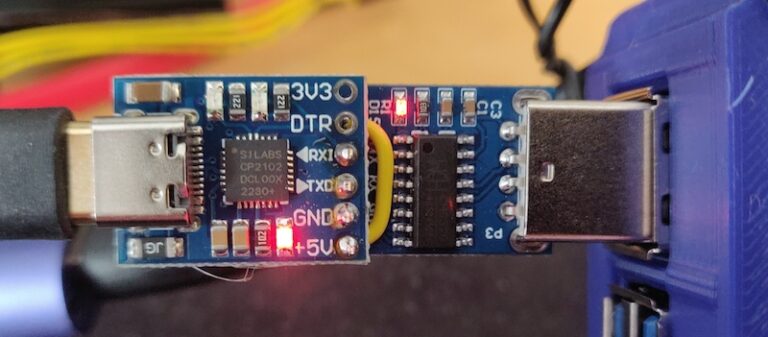Controlling a Raspberry Pi without a screen or keyboard
Ever wondered how to control a Raspberry Pi on first boot without requiring an external keyboard and monitor? This solution involves using a USB HDMI video capture card to display the Pi’s video output on a laptop, and emulating a USB keyboard to input commands from a laptop. A Python script, available on GitHub, captures keystrokes on the laptop and communicates these to the Pi. This cost-effective method does not require privileged access and supports features such as ‘paste’.
0 Comments